Huh, any particular ABS brand(s)? I am tempted to grab a roll. I’ve been running polymaker’s ASA and other than warpage on big parts with my lower chamber temps (yay big printer with lots of enclosure surface area) it prints fairly well.
I run the filter inside an enclosed printer with an exhaust fan.



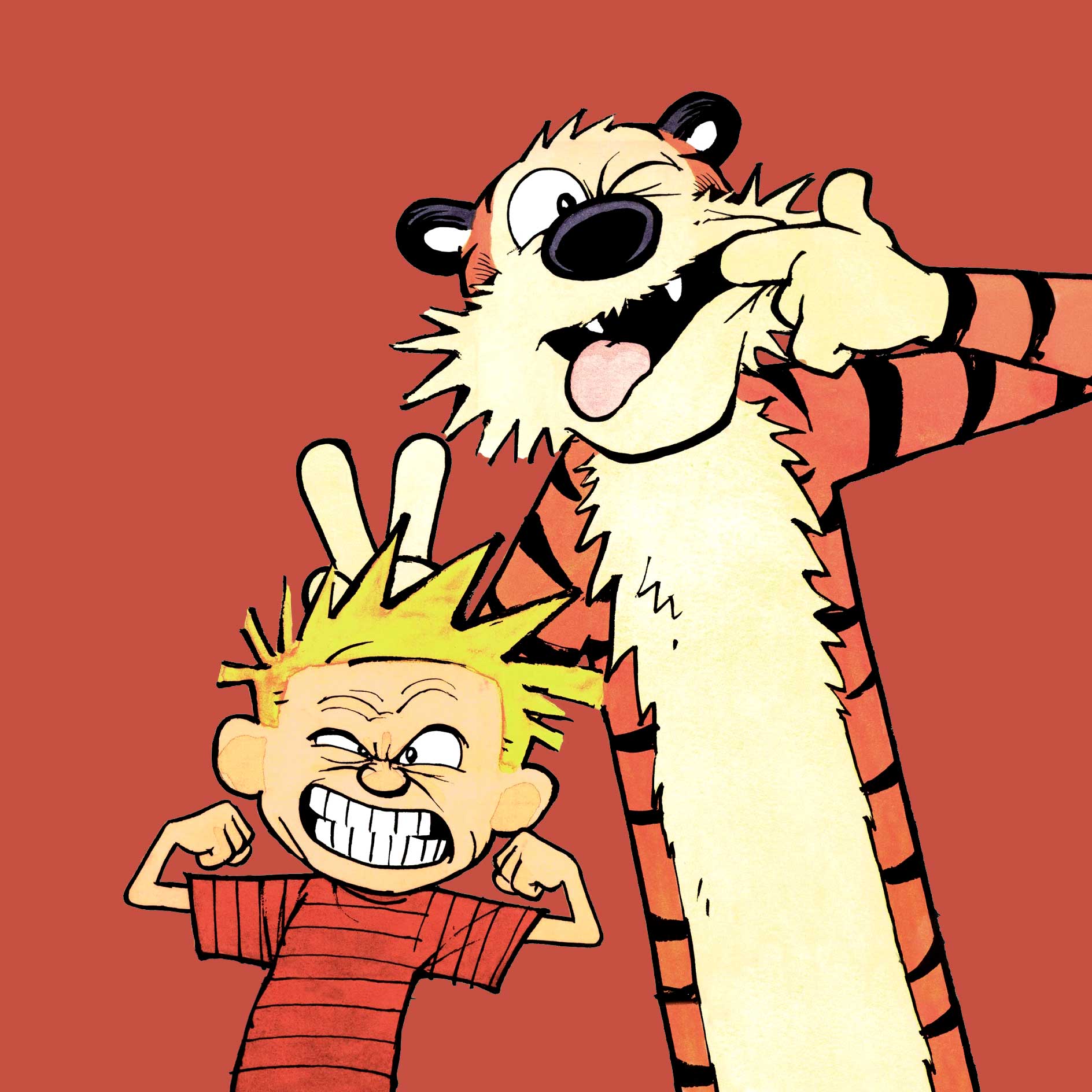



You’ve discovered cold brew!