

I was going to do an origin character as a solo play-through and a custom character for a group play-through with my mates, but now I might do it the other way around… which means hours in the character creator! Ha.


I was going to do an origin character as a solo play-through and a custom character for a group play-through with my mates, but now I might do it the other way around… which means hours in the character creator! Ha.

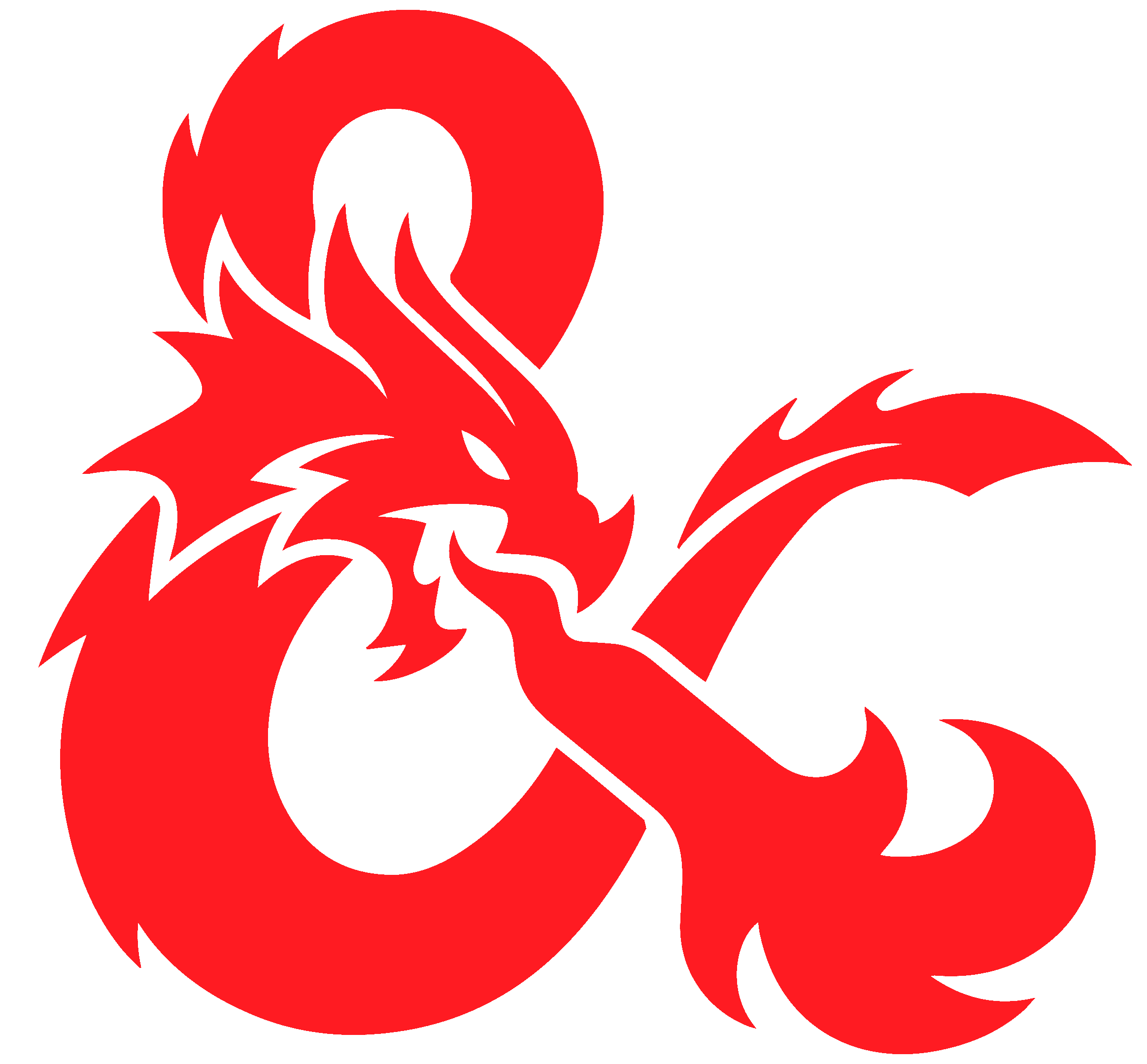
NPCs! Definitely not PCs! Ha.
I have seen people that don’t track spell slots for NPCs and just have them all at-will, which I think is an interesting idea. But I tend to give players non-combat objectives in their encounters, which prolongs them significantly so spell slot usage can become important for balance for NPCs in those cases.


Red Hat saying that argument in-particular shows they’ve pivoted their philosophy significantly, it’s a seemingly subtle change but is huge - presumably due to the IBM acquisition, but maybe due to the pressures in the market right now.
It’s the classic argument against FOSS, which Red Hat themselves have argued against for decades and as an organisation proved that you can build a viable business on the back of FOSS whilst also contributing to it, and that there was indirect value in having others use your work. Only time will tell, but the stage is set for Red Hat to cultivate a different relationship with FOSS and move more into proprietary code.

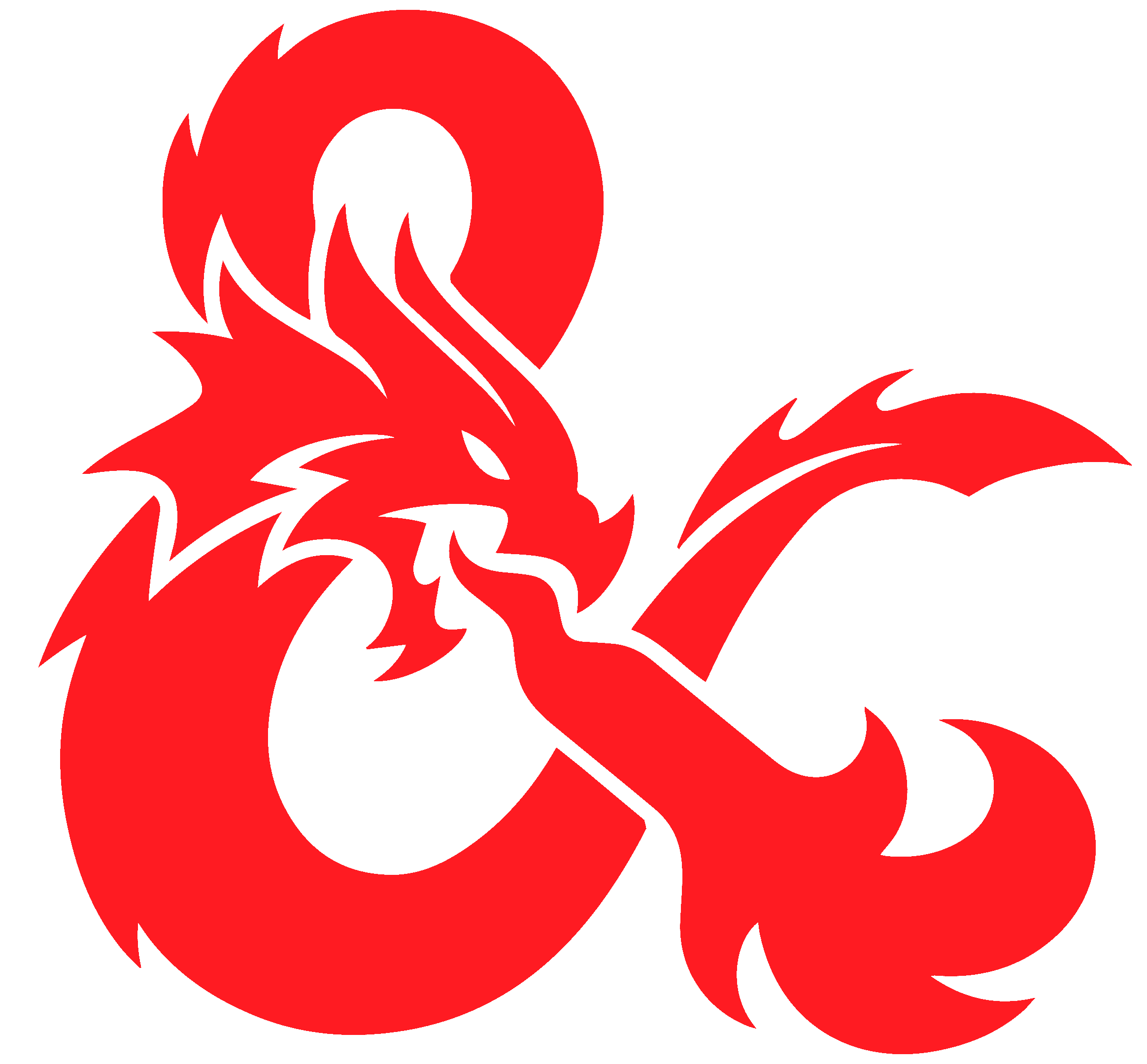
I just have a series of “pips” that I colour-in when used and erase when claimed back. Super simple, easy to see at-a-glance, and robust so it’s not going to get messed up in my bag. Added bonus is that it works when being DM too and you have several casters to track simultaneously.
Don’t roll your own if you can help it, just use a distribution dedicated for use as a thin client. I was co-incidentally just looking into this last week and came across ThinStation which looks really good. There are other distro’s too, search for “linux thin client”.


How do Linux distro’s deal with this? I feel like however that’s done, I’d like node packages to work in a similar way - “package distro’s”. You could have rolling-release, long-term service w/security patches, an application and verification process for being included in a distro, etc.
It wouldn’t eliminate all problems, of course, but could help with several methods of attack, and also help focus communities and reduce duplication of effort.


If I’m okay with the software (not just trying it out) am I missing out by not using dockers?
No, I think in your use case you’re good. A lot of the key features of containers, such as immutability, reproduceability, scaling, portability, etc. don’t really apply to your use case.
If you reach a point where you find you want a stand-alone linux server, or an auto-reconfiguring reverse proxy to map domains to your services, or something like that - then it starts to have some additional benefit and I’d recommend it.
In fact, using native builds of this software on Windows is probably much more performant.


Containers can be based on operating systems that are different to your computer.
Containers utilise the host’s kernel - which is why there needs to be some hoops to run Linux container on Windows (VM/WSL).
That’s one of the most key differences between VMs and containers. VMs virtualise all the hardware, so you can have a totally different guest and host operating systems; whereas because a container is using the host kernel, it must use the same kind of operating system and accesses the host’s hardware through the kernel.
The big advantage of that approach, over VMs, is that containers are much more lightweight and performant because they don’t have a virtual kernel/hardware/etc. I find its best to think of them as a process wrapper, kind of like chroot for a specific application - you’re just giving the application you’re running a box to run in - but the host OS is still doing the heavy lifting.
I was recently helping someone working on a mini-project to do a bit of parsing of docker compose files, when I discovered that the docker compose spec is published as JSON Schema here.
I converted that into TypeScript types using JSON Schema to TypeScript. So I can create docker compose config in code and then just export it as yaml - I have a build/deploy script that does this at the end.
But now the great thing is that I can export/import that config, share it between projects, extend configs, mix-in, and so on. I’ve just started doing it and it’s been really nice so far, when I get a chance and it’s stabilised a bit I’m going to tidy it up and share it. But there’s not much I’ve added beyond the above at the moment (just some bits to mix-in arrays, which was what set me off on this whole thing!)
I hear they have improved performance now though
It’s still not great. Better, but still slow enough to make you question whether you’ve actually launched the app or not.


Yes, I love it! Really it’s the MacOS-like “Expose” feature that I find to be essential.
I would advise against using workspaces though, I find those actually sort of go against the core idea of it IMO. There are a few things I’d really like added to it, but for the most-part when you get into it it’s great.
My main desktop I have 4 monitors (I know, but once you start a monitor habit it’s really hard to not push it to the limit - this is only the beginning!) It roughly breaks down into:
The key, literally, is you just press the Super key and boom, you can see everything and if you want to interact with something it’s all available in just one click or a few of key presses away.
On my laptop with just one screen, I find it equally invaluable, and is actually where I started to use it the most - once again, just one press of Super and I can see all the applications I have open and quickly select one or launch something.
It’s replaced Alt + Tab for me - and I know they’ve made that better, and added Super + Tab, but none of them are as good as just pressing Super.
The things I’d really love added to it are:


Are there any good alternatives?
We’ve started using Jitsi for video/screen-sharing and that’s going well so far - but it’s based very much around the “corporate meeting” concept, rather than “playing D&D with mates” or “online gaming with people”.
Mumble is decent enough for voice comms, but of course lacks video, which for my friend group is a deal-breaker. While the audio quality is noticably better most of the time, its noise suppression is not as good as Discord. It does have text chat, but lacks the utility of Discord’s chat - which we use in D&D for sharing information, images, note-taking, etc.
Things do game tracking/voice like Steam, Xbox Live, PSN, etc. but then each only supports their own platforms and services - whereas Discord is common to all.
I think what DIscord does well is bring together a few really established, tried and tested technologies, under one roof and integrates them seamlessly. There is definitely value in that, and I would be really interested in an open source/self-hosted equivalent.
My main concerns with Discord are:
There’s more! Well, it’s more a bash thing than a cd thing… in bash the variable $_ refers to the last argument to the previous command. So you can do the following:
> mkdir -p my/nested/dir
> cd $_
> pwd
/home/user/my/nested/dir
It’s handy for a whole host of things, like piping/touching then opening a file, chown then chmod, etc.
Which follows the similar functionality used by the cd - command to switch to the previous directory you were in. Very handy!


“Out of the frying pan, into the fire”


Same - for Windows it’s by far and away the best PDF reader for me. It’s shocking how far down the bloat rabbit hole Adobe Reader has gone!
Definitely give Ruthless a go, I love it… reminds me of early game ARPG’s on higher difficulties. Positioning really matters, you have to adapt based on what you get. It seems to have been the proving ground for PoE2’s new tempo.