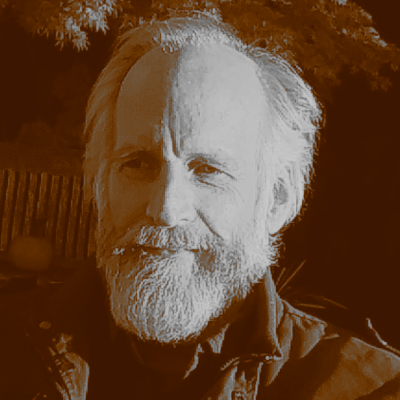Kanban for @obsidianmd – 😍😍😍!
I’ve wrestled for years re: handling “important but not urgent” to-do projects. Analog bujo collections are a chore to manage vs a tool. This plugin keeps it all sorted on one board + backlinks to any other related notes. 😄
@zaelyna @obsidianmd - I too spent years (decades) wrestling with this. Starting with a paper planner, followed by a Palm Pilot, and then more applications than I can count on Windows, Linux, Android, and the web, I finally came back to a paper planner. It turned out, for me, that the ‘chore’ part is actually where the value is. Daily reviewing and rewriting task lists really concentrates the mind on what is important.
Could not agree more.
If you need an app, Google Tasks is simple enough that it is “like paper”.
I use an app for collection but keep weekly and daily focus lists on a single piece of paper on my desk (top sheet of notebook or whatever).
I find this is a nice combo of quick capture and organized storage with the immediacy and focus paper brings, plus I like writing by hand.
I no longer use obsidian. I found I was messing with it instead of just using it. This is also why I don’t use emacs, etc. I want to get things done, not fiddle with “my system”. I do love it as software, though, so I keep coming here. :)
I can second this. Digital systems always felt like I was managing the system somehow, whatever it was. They always felt delicate, as if I had to do things a certain way. Paper journaling over the last couple of years has felt so much easier by comparison. I was going through my to-do list yesterday and I just suddenly realised I wasn’t even thinking about the system - I was just doing the work. I still work within Obsidian - my resources and annotations and notes are all still in there - but the basics of ‘knowing what to do next’ are on paper again.
@Leap - Zim Wiki is my digital scrapbook for organizing notes of all kinds. It’s analogous to Obsidian, but has been around for longer. I have looked at moving to Obsidian and others, but Zim does everything that I need.
Important vs urgent can be managed with any tool that allows to prioritize, using the 4 quadrants, it’s always P2, ie https://www.thecoachingtoolscompany.com/coaching-tools-101-what-is-the-urgent-important-matrix/