Hello! I have a 215Gb fat32 partition on my external SSD, and a 100Gb unallocated space right next to it, and I’s like to extend it to 315Gb. So, on KDE partition manager, I right-click on the fat32 partition, select “resize/move”, and this is the windows that pops up:
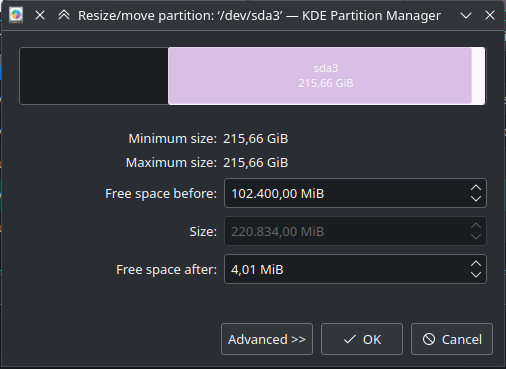
as you can see, the textbox with the size is grayed out, so I can only move the partition, but not resize it. Why? the device is not mounted of course, and I can operate on other partitions without problems.
thanks in advance!


Because FAT32 has a 4GB file size limit, it’s generally slower, and it’s easier for hardware faults to corrupt files in a FAT32 filesystem.
Usually I wouldn’t bother with FAT32 unless some device specifically requires it, but this is uncommon nowadays. (Be sure to check it out first though, just in case, before ever thinking about changing filesystems!) And nowadays, even if NTFS was originally a Windows partition type (and FAT32 a DOS/W9x one), Linux has excellent support for both, both writing and accessing.
It’s probably aligning the round edge to the hardware. Odds are that you can turn this off (in gparted you can), check if there isn’t something about this in “Advanced >>”.
Either way, I wouldn’t worry too much. It’s just 4MB.
I have an mid 2000’s car stereo with USB support that only supports fat32
Cases like this are why I told OP to check it out first, just in case. Or why I said that devices requiring it are uncommon, not non-existent.
thanks! What about exfat?
I don’t know much about exFAT, besides the fact that it’s encumbered by Microsoft patents.
I believe Microsoft published the spec and opened up the patents for exfat a while ago. So Linux has had a pretty good exfat driver from Samsung since Kernel 5.7.
Thanks for the info - as I mentioned, I don’t know much about it. And frankly I never saw a point on using it, I usually go with ext4 > NTFS > FAT32.