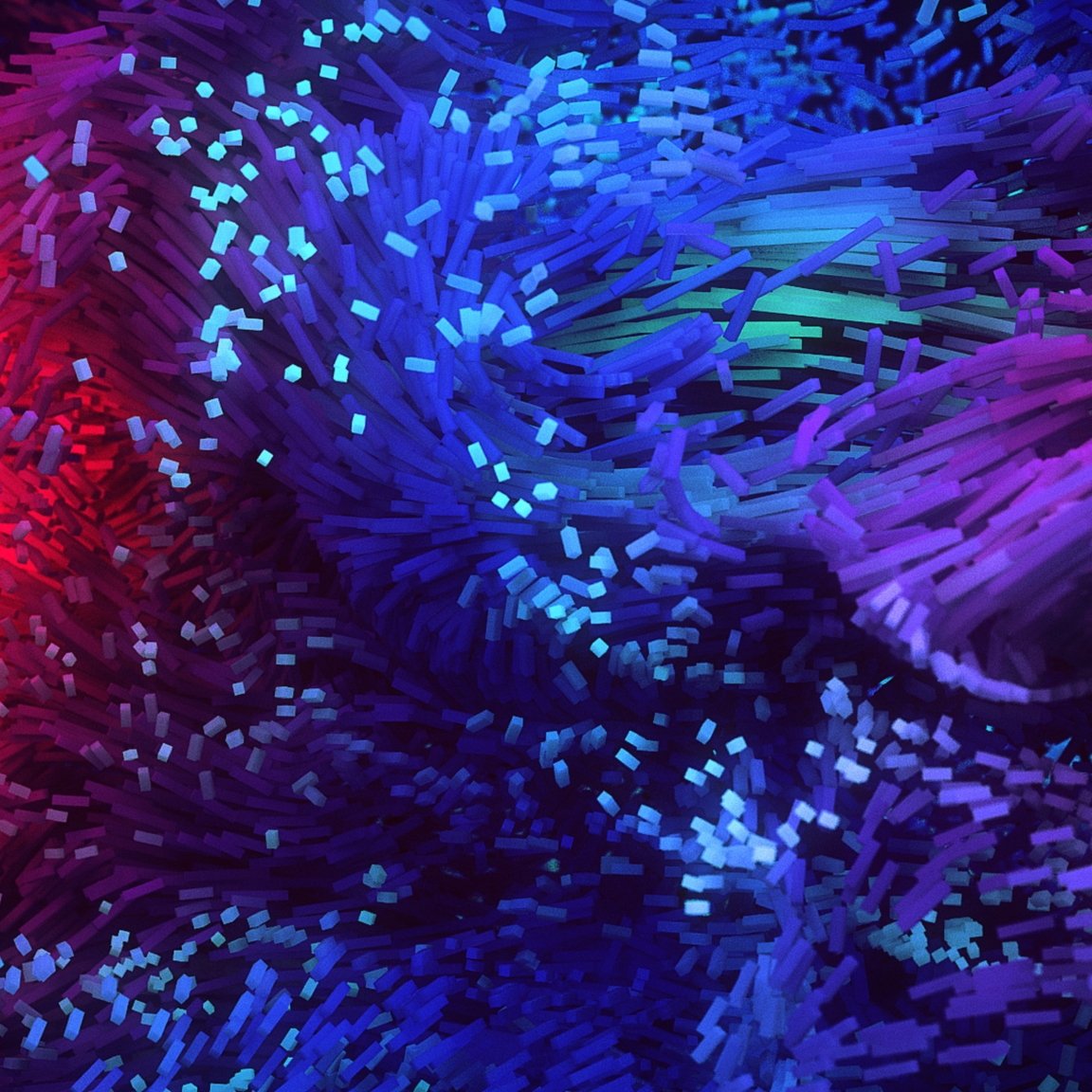So I jumped ship from Windows to Kubuntu last night, and It’s mostly been pretty good. However my general performance of the computer has been abysmal. Like it takes upwards of 5 seconds to open anything. All of my hardware seems to be running at max speeds, so I have no idea why it would be so sluggish? It’s as if I’m running on 2gb of ram and a cpu at like 1.5ghz. My specs are:
i7-8700k at 4.7ghz max Amd Rx 6750xt 16gb ram at 3200mhz Linux is on an m.2
Any ideas? This is practically unusable for any normal operations, let alone any gaming.
Update: So it seems like my CPU is being throttled to it’s min of 800mhz because the temp is just below 100c. Not sure why it’s so high because I never got that high even in intensive gaming on Windows
I would start by checking for any sort of errors in your system logs, such as
/var/log/syslogor usingdmesg -w. In my experience, Linux is almost universally faster than Windows.Yeah, there’s probably something wrong. This is good advice. Maybe some tool can also do a performance benchmark to find the culprit. I’ve seen a lot of Linux computers. And except for some strange hardware, it’s supposed to be (at least) as fast as anything else.
With temps that high in Linux and Windows, it almost sounds like the AIO water block is falling off the CPU.
or the pump has failed
This sounds like a hardware problem. Keep in mind that thermal paste doesn’t last forever. I’d rebuild it.
I agree it sounds like your cooler is failing or not installed correctly.
deleted by creator
Driver support or fan profile maybe?
Are you using snaps? Snaps are notorious for God awful performance.
Any Ubuntu affiliated distro is required to use snaps, so Kubuntu will use them. Startup times are terrible, but running performance should be the same.
Another simple distro to try would be either Mint or Pop-OS. Both are still Ubuntu based, but without snaps
Mint’s interface (Cinnamon) is similar to Windows, Pop-OS uses a modified GNome
Fedora KDE is also a great option. Bleeding edge but stable.
Do you use some weird cooling solutions? Drivers may be an issue. The other possibilities I can think of are hardware related.
You didn’t mention what kind of cpu cooler (that I see). Have you checked there is fan spin for cpu fan? Possibly in windows you’ve got software controlling fan speed and that link is missing in Linux so it’s trying to just passively cool it? Even more complicated to diagnose if it’s an aio but could be similar with no pump running.
What i would figure out first is why tf your hardware runs on max all the time.(Maybe a bugged out program?) You can do so via top/htop/btop etc.
Honestly it sounds like a slight hardware issue that was made worse by Linux not having hardware modules written by the manufacture
Lubuntu or xubuntu are quicker (especially on lesser machines), but it does sound like you’ve got cooling issues.
I always find Kde heavy-handed with resources to deliver the GUI.
KDE wouldn’t be slow on the kind of hardware he’s using. I’ve used it on far lower end hardware with no noticeable slowdowns.
Yes, KDE requires hardware accelerated graphics and more memory to run smoothly, but anything built in the last 10y should have no issues meeting those requirements.
The thing I experienced on my laptop was: I used on Linux Max Performance while on windows I let it be the default (balanced or smth I think). The result: my Laptop hit way too often 100°C when playing games that my CPU throttled to 800mhz. It was a quick fix by just using balanced instead so it can decide for itself when to cool a tiny bit to not throttle, like windows.
There are multiple tools to set the Intel Power Management Profile to “Balanced” instead of “Performance”
When you know it’s overheating, you could as well try and remove dust, with some compressed air. It can’t hurt.
Edit: Actually there’s plenty other that thinks this could be a combo of software and hardware, so my point is still valid.
Check your hardware if you start getting overheating problems.
Sure, but it’s not like the dust suddenly appeared when switching to linux, this is a software/driver issue.
Sorry I should have started my comment with a disclaimer that I absolutely know it’s a software problem but. It’s always prudent to ensure against crud buildup inside the computer.
if your CPU is at 100%, running “top” will show you what’s taking CPU time
htop is another good option. And for OP if they aren’t familiar, it’s control-c to exit these little terminal apps.
My current favorite is
btop. Very nice TUI.Wow, that is nice.
I think pressing Q works too to exit htop.
This is purely based on my experience but somehow I think that Pop OS works better on laptops. System76 is a laptop manufacturer so it makes sense they’d optimize for that, I suppose. You may want to give that a try
*also a laptop manufacture
Did you change some hardware when you switched? Put a new SSD in? Maybe you knocked something for cooling lose. Or blocked some vent.
Do you have the Windows installation still? You could try to see if it’s showing the same symptoms. Or download some other Linux and boot that from USB.
So windows also gives me a reading of just under 100C but has no problem running my cpu at 2ghz or higher. So I’ll have to take a look at my radiator and see what’s up.
I installed a SATA ssd to boot windows to because I need it for university, but didn’t mess with cooling. Thanks for the help
Your cooler isn’t working, or poor contact with the CPU maybe.
With an AIO you should not be seeing more than 60-70C on most setups.
Does windows give you just under 100C when you’re just browsing the web or watching videos??
If so then your thermal set up is not working properly. You should check to make sure you’ve got thermal paste on your CPU and the cooler is mounted properly and making good contact. Also some people may accidentally leave the clear plastic sticker on the cooler where it makes contact with the CPU.
I’ve never water cooled so I can’t give advice there.
The 8700k is rated for a max temperature of 100C so it shouldn’t really be anywhere near that at idle. https://ark.intel.com/content/www/us/en/ark/products/126684/intel-core-i7-8700k-processor-12m-cache-up-to-4-70-ghz.html
For context my 7900x is at about 40C at idle and I don’t think I’ve seen it go over 75C under load.
CPUs thermal throttle as they reach their maximum rated tempuratures which would explain why everything is running slower.
Linux may have different thermal cutoffs for when to throttle compared to Windows, so that might explain it.
I’d reseat the connector for the water pump. I just installed a new PSU last week and when I turned it on, I had no RGB. I didn’t even think I went near the RGB header, but I ended up having to reseat it.Can you try changing the power profile to “balanced” or “performance” in gnome/kde settings? Or is it stuck to “power save”?
I’m unable to change it, I think because it’s a desktop, not a laptop
Those should work on desktop as well. What’s the result of running this command:
sudo systemctl status power-profiles-daemon