I just figured it might be a nice change of pace to see what everyone’s Steam Deck’s screen is showing!
For me, I get way too much fun out of using Decky Loader to install CSS Loader and tinker with the UI of my Steam Deck. If you’ve not heard of this, and want some quick links on how to, I’ll share them at the end of this post!
While I have nothing against the stock look of things, it’s just so fun for me to be able to change every little facet so that I know it looks like it’s mine.
I figured sharing a photo of either your Steam Deck’s home screen with it all being customized, or just showing it off as it is (stock) so we can see the games you’re playing!
No better way to show off the last few games you’ve been playing that by seeing them in person :)
What I’ve been playing:

Most recently I’ve started another play-through of Half-Life 2. I only just played the game for the very first time last year, and I’m shocked at how good the game is. Rarely does something hold up when you hear the hype for so long…but not only does it hold up for its age (I know, decades of patches), but it outshines so many modern games. I love this game, and it’s fun playing again so I can take my time!
I also set up Jak and Jak 2 with https://opengoal.dev/ - It was a breeze to set up, and I only just opened Jak 2, to confirm it does in fact work (it does!), so it’s waiting for me next!
RetroDECK is my obsession (the link to their site is here!) - it is my preferred way to emulate on the Steam Deck, and in that I’ve been playing MGS2 (again) with a HD texture replacement pack to make it look as good as it possible can. Does it look better than their recent release on Steam? Yes. By far.
Finally BioShock 2: Remastered on GOG. Checking my stats on the GOG site, ive put in 10 hours playing it now. It’s perfection. Art Deco + underwater, its like it was made for me (tho my fav of the three is still Infinite)
Some bonus pictures:

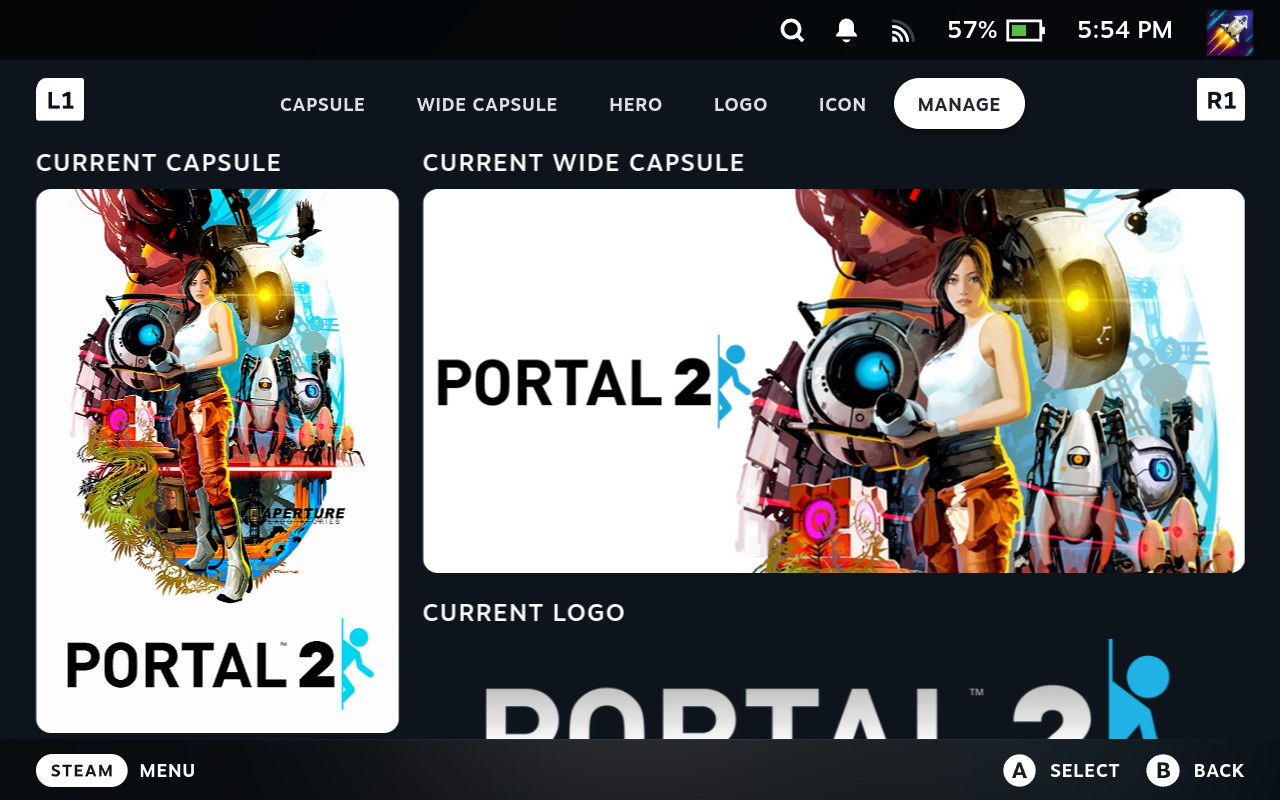

And finally my desktop, on desktop mode:

How to customize?
You need to install Decky Loader. It’s a tiny tiny download, and it opens up the ability to add plugins made by the community
The website for it is here, so you can see a proper overview of the system
I recommend:
-
SteamGridDB (lets you customize the artwork chosen for your game, which you can see in my photos
-
CSS Loader - this lets you change the layout and UI and how it feels, even down the the fonts and colors and so on.
Anyway
Share a picture of your Steam Deck, I’d love to see what you’ve been playing!!!
<3


How do you get these screenshots? I’d show mine but have no idea how to capture the game mode UI.
The STEAM button + R1!
Though I use the plugin from Decky called ‘shotty’ with the same hotkeys- it lets me take screenshots inside non-Steam games, which is the vast, vast bulk of my games library (GOG)
Awesome, thanks for the tips! Just have to figure out a way to transfer the screenshots to my PC though, as I only sign in to gaming accounts on my Deck.
Once you take a screenshot, you can open the steam menu and go to media. Click on the screenshot there, and then hit the share button. There’s a couple handy options there, but if you have the steam mobile app you can send the screenshot straight to your phone.
Just go to desktop mode, and in the ‘pictures’ folder, locate your images.
You can transfer them to a USB, or even email them via the browser if you’ve no USB handy!