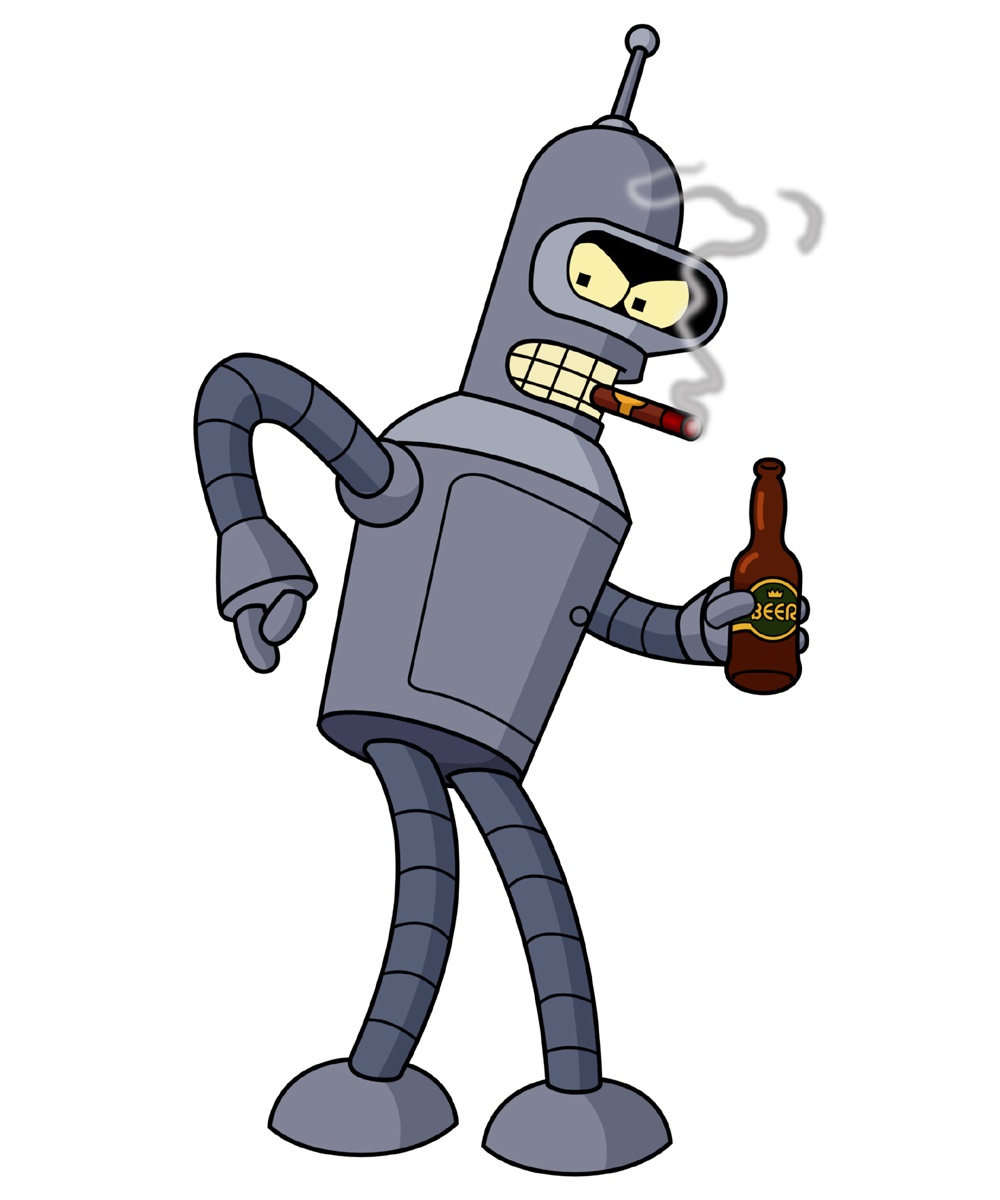Hello c/homelab!
My NAS currently consists of 6TB of spinning rust, one disk only. As time goes on I increasingly think about how annoying it would be to lose it to a random drive failure.
So, I recently had an idea for a new storage setup when I saw a 2TB M.2 drive for £60-70 online. Given the low price, these drives are likely low-quality and probably cacheless too, but I have a potential solution: If I bought 4 of these and set them up in RAID10, would that be a sensible way to effectively double the speed and increase redundancy?
Yes, I know it’s probably a silly idea when I can just spend more on 2 faster and more reliable drives, but I would like to at least hear from people who might have tried something similar! So what do you think?
RAIDs are for avoiding service disruption when a disk fails, not to avoid data loss.
To avoid data loss you need backups. Ideally under 3, 2, 1 rule: 3 copies, in at least 2 places, 1 of them being off-site.
I’m aware of the 321 rule for backups, but surely a mirrored disk is still technically counts as one backup?
Well, kind of. But all disks are under the same conditions. A power failure could make all of them to fail. Physical impacts affects all the same way. All can be stolen together, etc. It’s better than one disk, for sure. But it’s not a real backup.
Now, if you want to have fun setting a RAID, go ahead and post the results here. But be aware that RAIDs are not to avoid data loss.
You probably don’t need that kind of read/write performance in your average NAS because you’re almost certainly going to be network limited. Not sure what the specs on these cheap ones are, but something like a Samsung 970 evo from a few years ago would more than saturate a 10g link, so doubling that wouldn’t really help.
That said, I recently built a 4 M.2 drive raid0 on my homelab server for some read heavy workloads, and things scaled close to how you’d expect with just mdadm+ext4 (about 80% of the drives’ theoretical maximum bandwidth in fio test). If you can actually use the extra IOPS or disk bandwidth, it works pretty well and was easy to do.
Never tried a build withe M.2 drives, but unless you have a workload that actually needs that kind of speed, SATA SSDs might be better bang for the buck (especially if those m.2 drives aren’t nvme). If you’re just storing media or something, hard drives are probably still the way to go.
I picked M.2 because of the compact size as I’m also looking to reduce the physical size of the box, and also to reduce the noise and energy footprint (so spinning disks are out). SATA SSDs could still work, as the RAID idea can still apply to those too. I’d just have to find a better deal on them than the M.2 ones.
Check out LTT’s video about cheap SSDs you have the chance of being ripped off and getting a drive that looks twice as big as it is writing half your stuff to nothing.