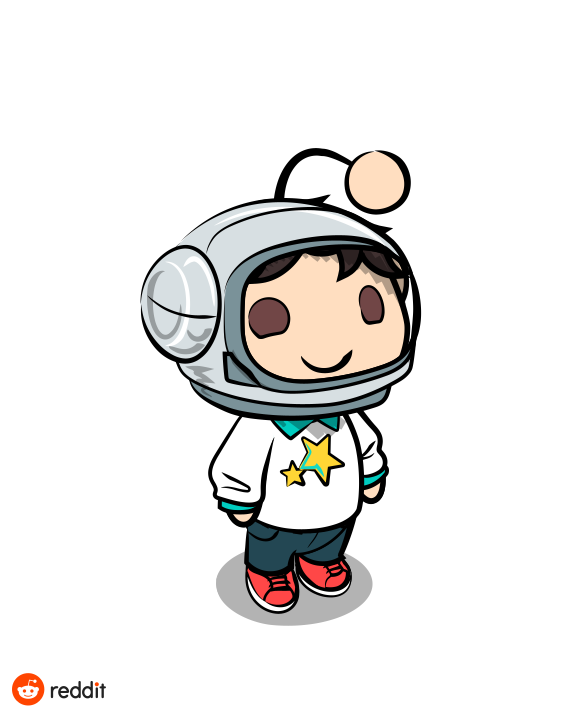

Fucking hell I never though of that 5 years ago
Hi there, I’m SpaceXplorer, or if you find that difficult to pronounce, just call me Ashu.
I’m 18 years old, with some deep interest in technology, computing, and photography. I do like to draw and play the guitar, but you’ll rarely see me do it.
I’m still figuring out what I want to do.
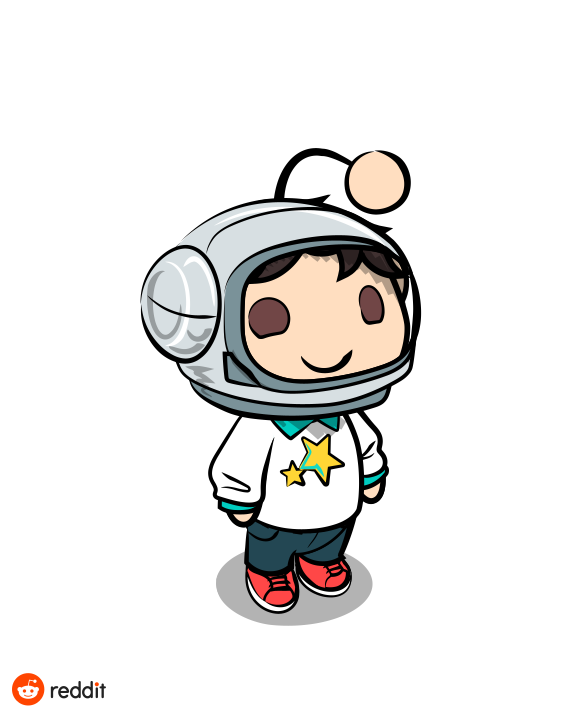

Fucking hell I never though of that 5 years ago
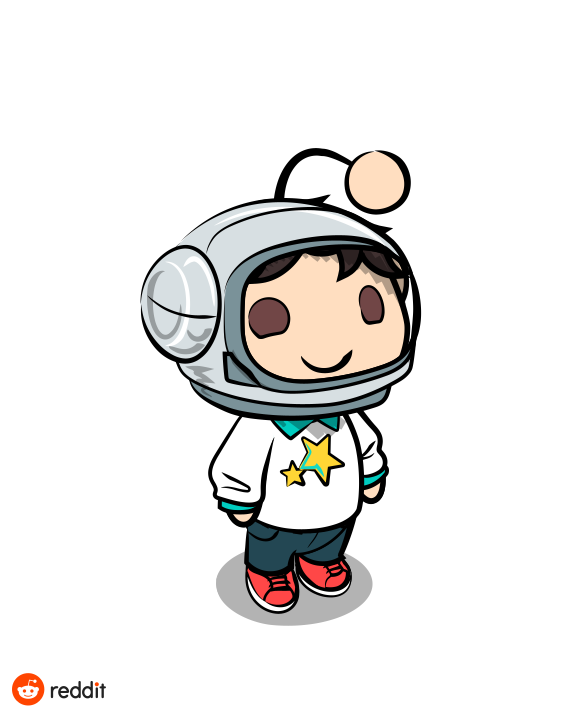

I was kinda expecting that sooner or later. Although it seems that it is only the basic interaction metadata - device info, crash logs, etc.
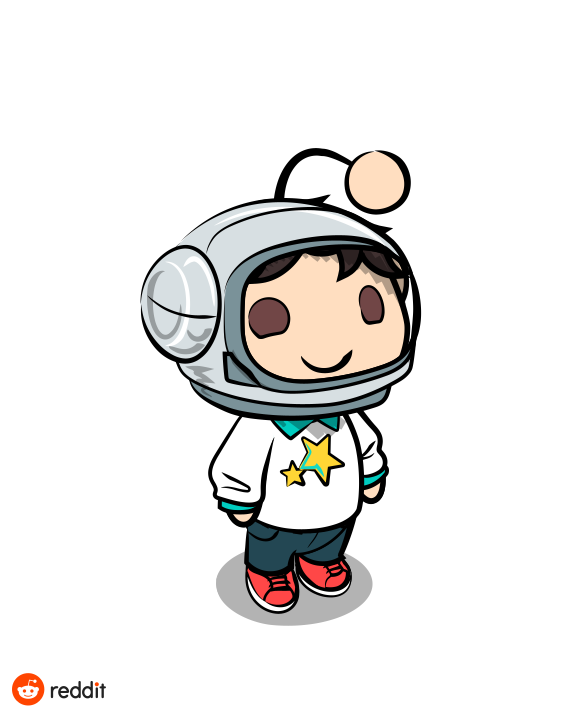

I have only used DISM (I think) for chkdsk. What else can you really do with it? I don’t even know what to search tbh, so pardon me if it’s just a quick search away
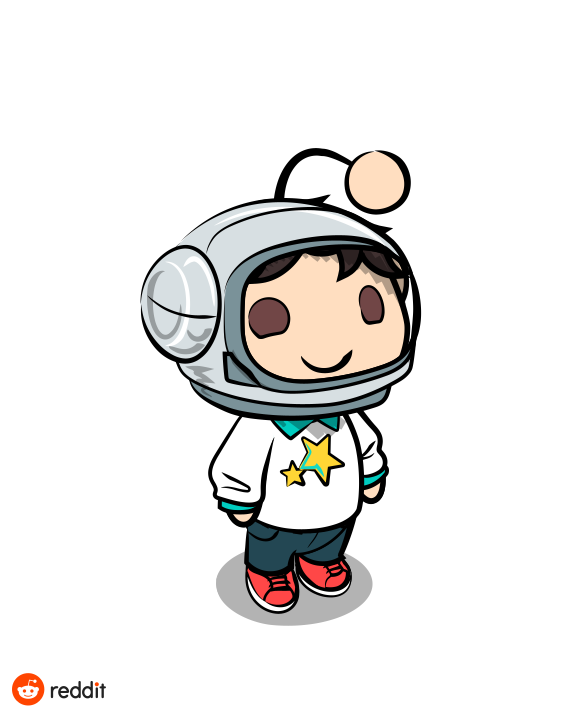

RIP {I can’t type out that username}, you shall be remembered while you charge your phone
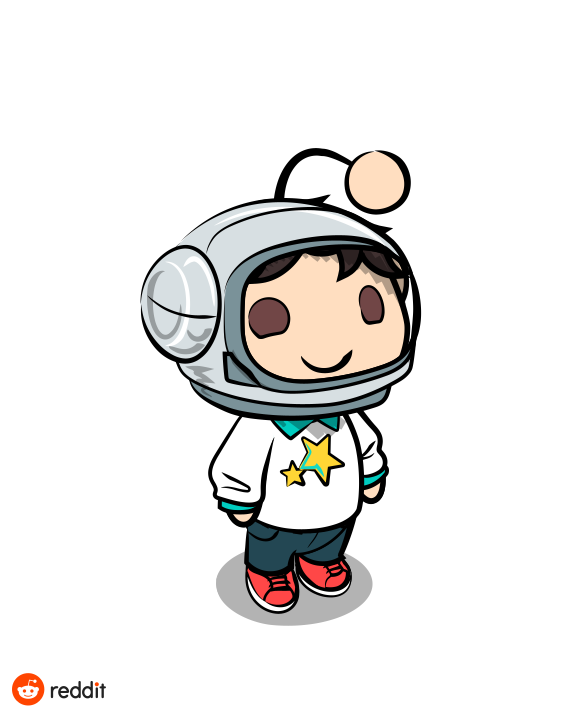

That’s why I started setting Firefox as the default browser on my family’s phones. They were too annoyed by ads and almost got scammed once. With Firefox and uBlock Origin it’s like magic for them. Plus they don’t visit any non-mainstream websites so they’ll never encounter such a screen.
A small step to a better web-browsing experience for all of us.
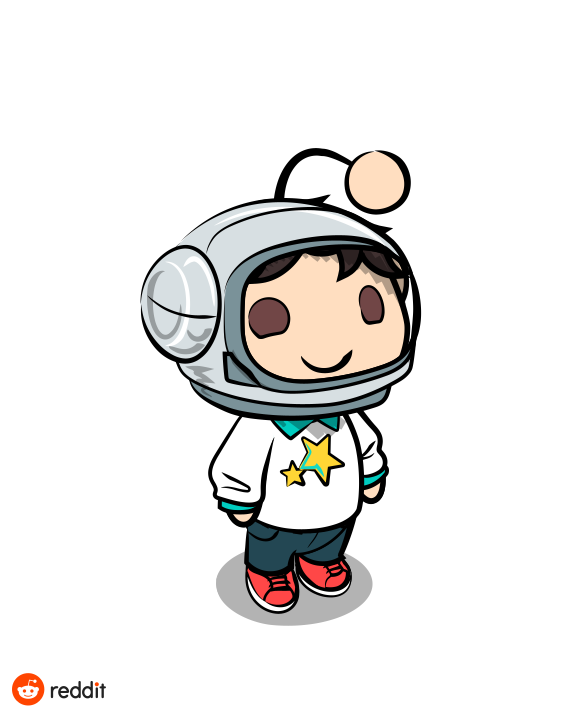

I just stopped using my printer. I do have to print often, but it’s not worth it. I’d rather pay the nearest general store to print my stuff. Dirt cheap rates and I don’t have to maintain anything. Just pay and print
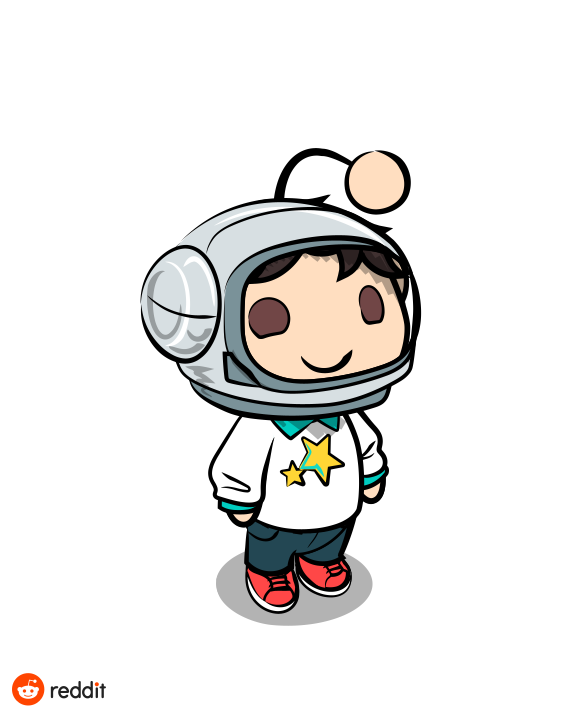

Hey, I’m thinking of switching my Jio SIM to VI. How’s the coverage and speeds for you? Is it cheaper and/or offers some actually useful side-perks?
Well there’s also Hasan Minhaj but I don’t think he said that.
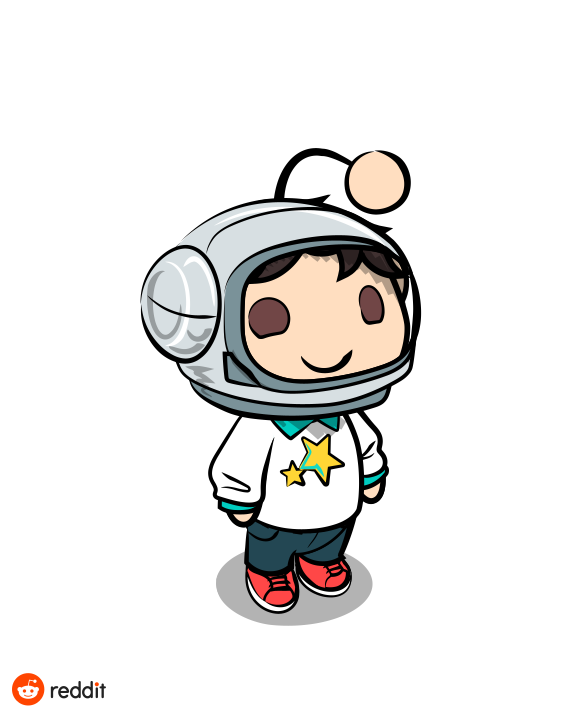

Removed by mod
Why did people stop using notepads (actual physical ones) for this? No digital storage, no leaks. Besides, after a couple of times you get the muscle memory of typing in the passwords anyway.
God Indian roads are the biggest culprits for this.
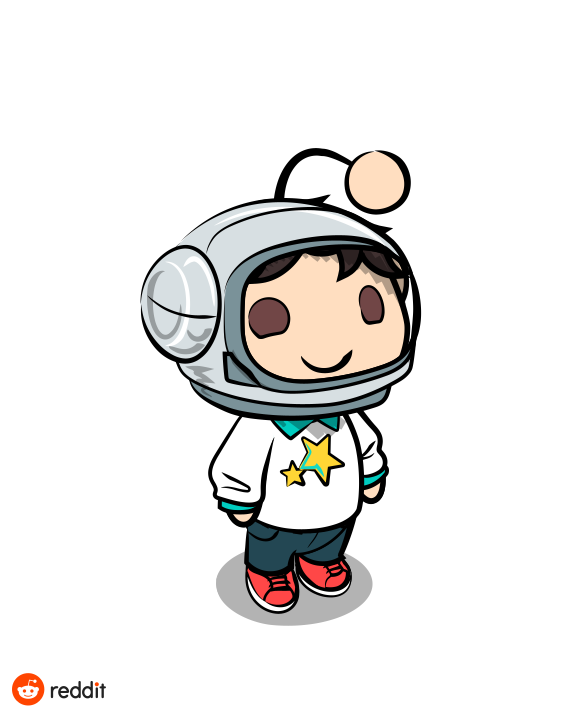

SOLVED - I was able to solve this issue. Credit to black7375 (MS_Y) on github, I skimmed through his Firefox-UI-Fix (Photon Style) Project to find this out.
To fix this issue, go to your profile directory (Steps to do so).
Create a folder name ‘chrome’ if not already present.
Inside that folder, create a file named 'UserContent.css’If you’re on Windows, that can be done by making a new .txt file, naming it ‘UserContent’ and then replacing the .txt extension with .css
Paste this CSS code in there.
Look at the section that says “.top-site-outer .tile .icon-wrapper”
This is where most of the magic happens
By default the width and height settings are set to 100%, here I have set that to 75%, because personally it looked good to me. You can customise this size yourself, or if you want to have the default sizing that comes with Firefox, you can erase the “75%” and type in “48px” instead.
For those who are experienced in CSS, please do correct any mistakes I have committed in either the code or the explanation.
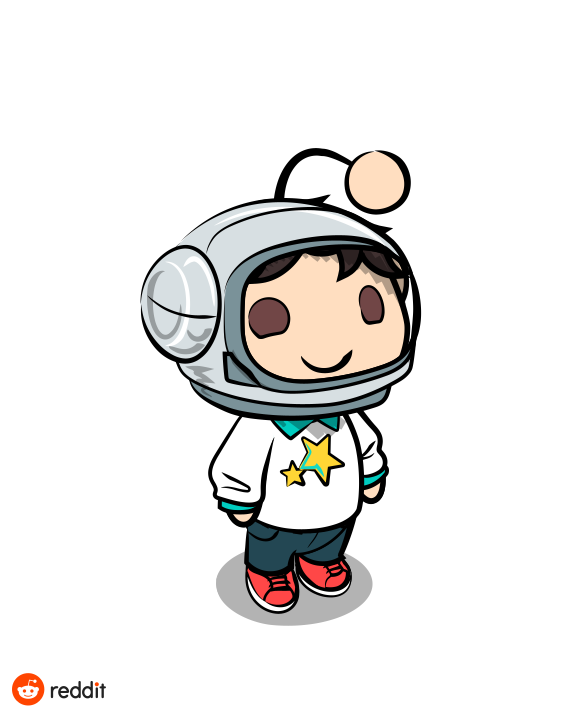

And charging for “verification”
I saw some streamer playing and legit thought “That’s CSGO with Valorant saturation on”
Am I just too ignorant or did they really make everything boosted saturation?
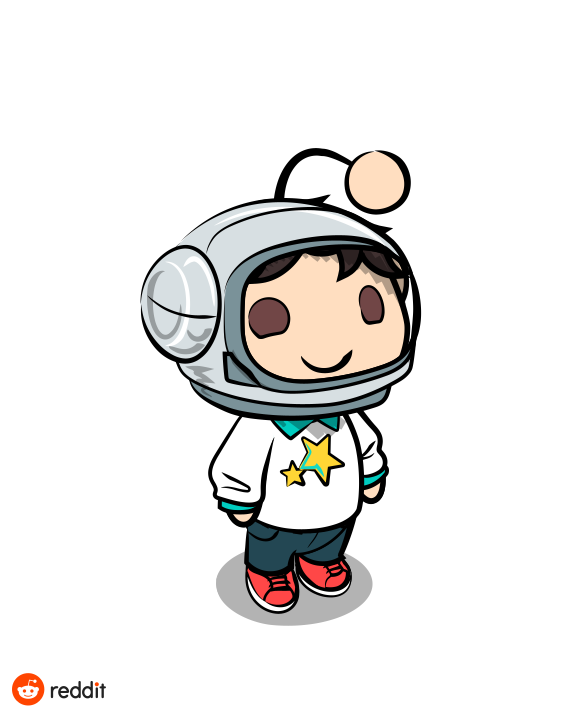

“On Twitter—which is now called “X” for some reason—algorithmically-boosted blue-check users…”
Words so mesmerising I turned off my adblock
Is it due to the scammy potential uses of the domain?
Meanwhile me on lemmy.zip -
grabs popcorn
Please tell me
It still does it. The only thing is that the awareness of this feature was spread in a way to make it sound like it was just stealing your internet for nothing (which looking at it one way, it was) so most people just turned it off.