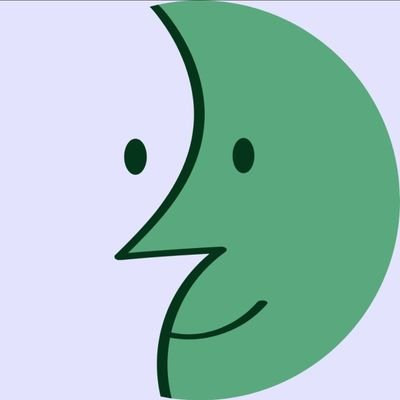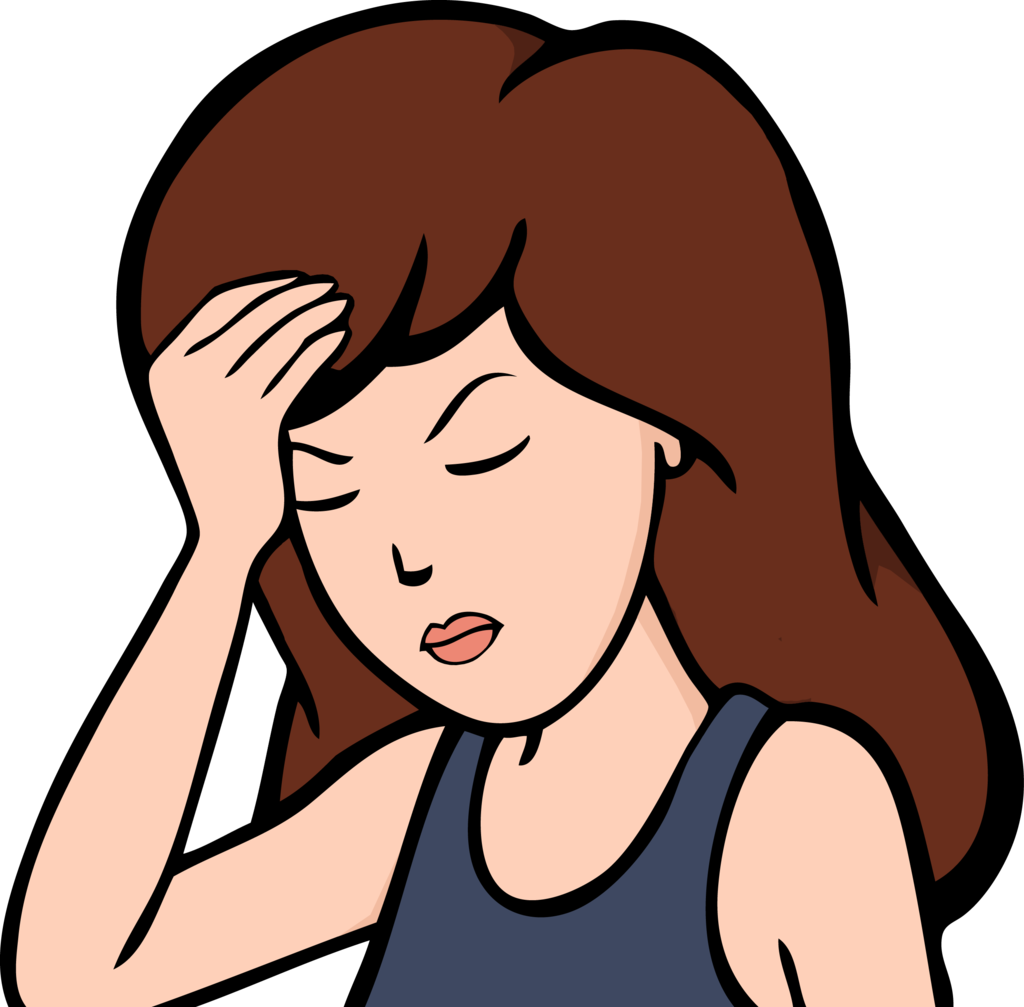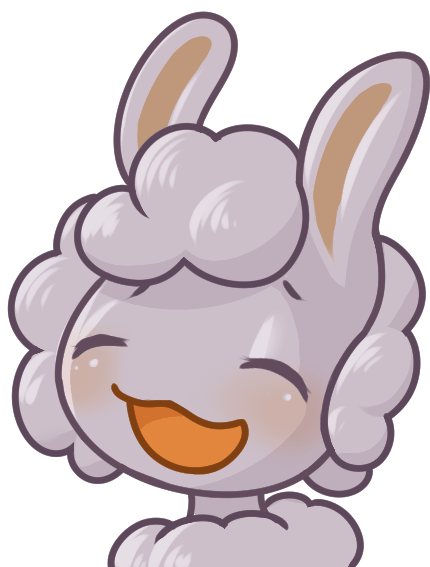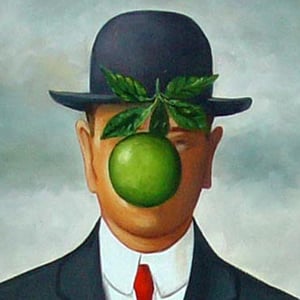Just use ‘sudo’. Oh wait… Oh. I’m sorry.
@cyborganism is not in the sudoers file. This incident will be reported.
E: I’m so unoriginal. Happy holidays everyone.
I sing the alt text of this comic to myself at least four times a year.
login root
There’s sudo for windows but its actually just administrator
Yes, you can install it with winget to make your job in the terminal easier.
Windows has sudo now, lmao
laughs in games (that others actually play)
…too soon? :p
Too late, games work fine now.
Not really, unfortunately; the last time I checked, over half the games I regularly play had major issues, such as no multi-player, graphical corruption, etc.
I’d hop off windows but it’s still not viable yet.
Important clarification: It’s still not viable for you yet.
I’ve been using nothing else for the past 18 years.“works on my system, non-issue” helps no one
Complaining about how shit Linux is generally doesn’t help either.
Probably because it’s a(n excellent) Kernel (in my opinion), not feces.
Eating shit and calling it chocolate doesn’t make me want to eat your shit.
So the games do not work fine, because it isn’t viable for all players.
Granted, I’m not a big AAA gamer. But out of 60 games in my collection, I couldn’t get 2 of them to run (Rocksmith and GTA Vice City), and for 2 others (Gothic I,II) I had to tweak some settings.
Which isn’t a worse ratio than what I was used to from Windows.You’re acting like Windows doesn’t also have problems.
They both do.
So I’ll pick an OS that doesn’t treat me like a combative customer and instead does exactly and only what I want it to do.
I wish more people commented like this.
OK. You do you. Enjoy laughing in your games that others play.
Imagine getting salty about a light-hearted comment
The comment definitely didn’t feel light-hearted.
The initial comment ended in a :p and my argument are valid as I’ve tried dozens of times to switch myself but alight sweetie, be mad~
Any examples maybe?
As I recall off the top of my head, gta5 (buggy), the division 2 (anticheat), the entirety of Forza Horizon 3+4 and Halo Wars 2 (since they are MS Store titles)… I want to say watch dogs legion (uplay) but tbh it’s been a bit and my memory is fuzzy. Also since proton is for steam, I assume EA/Origin, which wipes a dozen games with one swoop, too (modern NFS, The Sims, Burnout, Battlefield…).
I’ve got a bunch of older games too that I keep installed for nostalgia, but haven’t looked at their playability scores; stuff like (all listed are non-digital copies) NFS 2 through Most Wanted (2012), GTA 3 / VC / SA, Midtown Madness 1+2, System Protocol One, TDU 1+2 (with third-party multi-player support thru TDU World launcher)…
I think the rest of my currently installed games should work ootb (no mp/steam managed or GOG / physical copy/new enough that I don’t think they’d need patches or workarounds…). But with over 7k gameplay hours logged on the Forza Horizon series alone, there’s a lot I play daily and losing just a couple would be too much. I’m out of the ‘tinker until it works’ phase, I just want things to work, ya know?
Edit: I’m also not sure how deeply ingrained the MS account stuff is, but also Horizon 5 (steam) and Halo MCC + Infinite (steam) too
Looks like the people are downvoting you are just being assholes.
I also touched EA or Origin since for almost 20 years, and the only racing games I like are things like Wipeout. So it looks like the games you enjoy aren’t titles that either of us play. I was hoping to see a game or two in your list that I either myself or my husband knew a workaround for, and could attest that it works.
I know that some people have had luck opening Origin games through Steam in order to use Proton, my husband has done that for some Assassin’s Creed games. Here is someone showing the steps for Need for Speed The Run:
https://www.toptensoftware.com/blog/running-ea-origin-games-under-linux-via-steam-and-proton/I also completely understand just wanting to come home and play the games you want to play without any tinkering. Use whatever OS lets you do what you want to do on your system. There’s a reason I run Mint now instead of something more cutting edge.
I just woke up thinking about this; I have looked very briefly at Bottles (containerizatiom for games and programs), and I actually think it claims to do EA/Origin if I remember the screenshots correctly, but that was about a month ago and I totally forgot to look deeper. Still doesn’t check off everything but it’s still progress if so.
I’m currently latched into windows 10 until eol and I’ve been trying to switch to *nix for two decades now, but something has always been too much of a hurdle (dog war flashbacks meme of the wifi driver hell of the mid-to-late 00s) and I end up giving up, restoring from a backup and waiting a couple of years to do it all again. It used to be fun, genuinely, but yeah at this point I want someone else to do it these days and tell me what’s broken, I just want to enjoy my time these days. Troubleshooting and trying potentially solutions for a few days just to get nowhere isn’t the joy of learning that it once was.
gta5 (buggy)
Not sure about that one, but protondb stated, that it “gold”. Also, reports saying that even online works just fine.
the division 2 (anticheat)
Works almost a year already, cause game using “easyanticheat”, and proton supports it now, but devs need to change lib in their game manually, so not every game works, sadly.
entirety of Forza Horizon 3+4 and Halo Wars 2
Forza works just fine, cause you can install it from steam, I played 4 part myself not long ago. Not sure about Halo Wars tho, never played it. But “Halo Wars: Definitive Edition” is on steam and have platinum support level on protondb.
I want to say watch dogs legion (uplay)
First of all, proton is “just” an settings and patches on top of regular wine, that was around for ages. Yes, you can use it outside of steam (altho, that is not recommended by several reasons, and instead it’s recommended to use smth like wine-ge), so yes, by using various tools like Lutris, Bottles, etc. it is possible to install any existing launcher. More then that, community so sick cause of that launchers, that it created it’s own for GOG and Epic, called heroic launcher. As myself, I playing on regular basis a few games from there: Battlefield 1\5, StarWars: Battlefront 2, Control and few others. Of course even something older like Mass Effect will work just fine. That being said, I use braindamaged strat by installing any needed game by steam and proton itself, via “add other game to steam library” button. Yes, pirated games or even Origin launcher can be installed this way, but lutris usually easier.
NFS 2 through Most Wanted (2012), GTA 3 / VC / SA, Midtown Madness 1+2, System Protocol One, TDU 1+2 (with third-party multi-player support thru TDU World launcher)…
Tl:dr All old games mostly works fine or better on linux, cause of wine being smth like windows own “legacy support” thing. Hard part is installing and patching or running thru mod launchers. It’s usually in territory of “advanced users”, but tools like bottles can help. Only exception, if mods using just dll or replacing some textures, then installing will be exact as on windows. There also an official beta mod manager for nexus mods, for example, so modding smth like skyrim is now much easier, then before.
Re: FH4, ms store and steam versions are incompatable, and I’m not replaying 3.5k hours to get back to where I’m at (eat shit and die, devs, it’d be easy as fuck to do but you’re little shitstains and lifting a finger that you don’t absolutely have to is far too much effort, we know). I know this because I got the steam version on release to find out that all my progress is magically gone. Thank fuck steam has refunds now.
Halo Wars 1 is on steam, but 2 is not :( (and it’s the far superior game, imo).
I’m basically looking for a system that scans my existing games, gives a “yes it all works” or “no and here’s why”, that I can use to actually migrate. Other comments deep in the tree go over this but tl;dr I’m so tired of being excited and hopeful and drop a week+ into it just for a showstopping problem and I revert to the windows system backups. I’m tired of being the guinea pig, ya know?
What are these games? I’ve noticed more of a performance increase (if anything) lol (Mostly Satisfactory, Rimworld and Minecraft)
Laughs in proton supremacy and skipping rootkit garbage :p
I’ve actually started playing all my games in Linux recently thanks to Steam and Proton and it’s been amazing so far with very little trouble. I can’t believe how easy and how well it plays.
Fires up my Steamdeck
You’re at least half a decade late, son.
Can confirm, have been gaming exclusively in Linux for at least half a decade.
Steam says only 10 000 out of 70 000 games on their store are compatible with Linux.
And yet most work despite not being officially certified. Use ProtonDB if you want more accurate empirical data on what works and what doesn’t.
i’ll take a lack of a gaming addiction over ms spyware anyday
cries in being home-bound by a disability and needing to pass time until my early death
install linux, it will certainly pass time
I’m old hat with many distros, and the ‘yay tinkering’ is gone, replaced with ‘just fucking work’. I want to enjoy my time :p
The amount of time I spend fixing the things windows messed up after an update and opting back out of what I can is way too high for me (because I use it so rarely it is usually a far greater percentage than I spend tinkering on Linux)
That’s why I log in as root and edit all files to have open permissions. Next I disable all security settings and kernel security mitigations.
After that my system is finally mine.
* our system is finally ours
You can’t spell ‘yours’ without ‘ours’, comrade.
But you can say ‘yours’ without saying ‘ours’, cause English is 3 languages in a trench coat.
sudo chmod -R a+rw /I’m picturing all the services complaining their keys are insecure, their configs are insecure
Removed by mod
You can easily fix it with :
sudo rm -rf --no-preserve-root /
What does the a+rw part does? I guess the r is for recursively changing the permissions.
Here is the breakdown:
- chmod is the command to change the mode of the files (-rwxrwxrwx)
- -R is the recurse flag,
- a means “all”, you can also have u, g or o (respectively user, group and others) instead.
- + is add (you can remove with -),
- rw is the permissions (rw of rwx)
I prefer changing permissions this way instead of using absolute values (0777 for instance) as it’s easier to reverse if you made a mistake.
Add read/write permissions to all. -R is the recursive part.
Russia: “Da, comrade, all yours.”
If you install the right tools, even Windows can’t stop you. If all else fails, get a terminal as TrustedInstaller and lay waste to your system.
You don’t need additional tools, all of that is baked into Windows.
It is just a little hidden because they don’t want non-tech users to accidentally delete system files.
Been a while since I touched windows but from what I remember, anything you modify/delete as TrustedInstaller gets reverted back every update.
This program has performed an illegal operation and will be shut down.
cracks the blinds to look for agents outside

Laughed way too hard at this
Well, I guess you really don’t own it then. Own your computer, use *nix. Whichever flavor you like, and Linux is going to be the most frendly.
Linux: “This incident will be reported”
I think that shit goes on your permanent record
Just today i got: You are not on the sudoers list, this will be reported!
Edit: i kept trying and hoping the message would increase in urgency and verbosity
You are not on the sudoers list; your family will be killed.
You are not on the sudoers list; consider nothingness. Personally, I think each and every one of us has a little ‘nothing’ inside of them. You, me, probably other CLIs, too. But unlike everyone else, your nothingness will only grow… grow… grow… Festering, developing into novel pathologies, and destroying all hope until it consumes you entirely. Do you remember what your family members’ faces look like? Good. Try to keep that memory for as long as possible, and just remember— this is your fault. YOU. ARE. NOT. A. SUPERUSER.
…removed.
I always get nervous when my personal computer tells me this. I’m like reported to who, sudo?!?
of course there’s an xkcd for that
Everything has a xkcd, if it doesn’t check again

Actually it send a email to the root user I believe.
To root themselves
I am root.
To the NSA, obviously…
Ms. Do, first name Sue
As if *nix doesn’t have file permissions? I see this more on my *nix systems than anything else lmao.
so 755 that muthafuck?
deleted by creator
Bold, I like it.
I’m not going to lie that’s never really been an issue for me. (I have root)
I sometimes get into some kind of fight, if I’m not really logged in as root and have to do things the sudo way. I’m not so deep in Linux, so I’ll ask bluntly:
Is it always a user error if you have trouble doing things with sudo or is it possible that the way sudo was configured for your user makes your life hard?
Over the years i had lots of clients, where i would be given sudo rights and the experiences doing so were pretty diverse, ranging from “feeling at home and just typing away” to “am i fucking crazy? Nothing goes as expected”
I really depends on what you are trying to do. Most things should not need root so if you find yourself using sudo all the time you may be over using it.
Maybe you messed up permissions?
The machines were always set up by the client’s team, mostly not being anymore onboard. I only got the server address + credentials, so i could check for web related issues on them. I am experienced enough to know how inexperienced i am with things other than my area of work.
Sometimes they had issues on machines they only had credentials to, but no one to fix. The main sudo trouble i sometimes had, was when trying to work on websites, that were all created by root …
Yeah that’s sounds like you need to onboard a proper sysadmin with Linux experience. I’m sure there is more to the story though
You see it because on GNU/Linux (and other *nixes) you have good reason to get at protected files if you administer the machine, and because you forget to sudo things
Where Windows rarely needs proof the current user is still authorised
I tried yesterday. The install got stuck at detecting file system and after a few hours I gave up.
I’m sorry that happened to you, I wish I was there to just fix it.
Sounds like you didn’t create a file system, or the creation of the file system fucked up.
I hope it goes better for you next time. You’ll get it and once you do, it’s GLORIOUS.
So I tried again because of your comment and found my issue. I wanted to keep windows and try out Linux mint and I didn’t want to buy a USB drive so I used unetbootin to do whatever it does with the iso. I used the same HDD for the iso partition and where I wanted to install to (I have an SSD where windows is and 2 HDD). I guess you cannot do that because it couldn’t unmount the drive? I moved the little fat32 iso partition over to my SSD and now it’s installing.
Fuckin’ rock out with your cock out man!
Yeah, Linux (and really any *nix) doesn’t play nice with windows installs but windows doesn’t play nice with *nix installs either, so… yeah.
Don’t use Mac OS. Just stick with Linux.
It’s just an old mac laptop, don’t get excited.
Debian for life
sudo
User is not in the sudoers file. This incident will be reported.
That bastard checks logs me has been fucking around with my NAS again…
No wonder it doesn’t work right now!
Sudo my ass
Lemme guess: Windows, hunh?
In windows you can just update the security settings and do anything you want with it.
It is a feature not a bug, that regular non-tech users can’t just go about deleting their System32.
I feel like Windows lacks some sort of switch that would clearly identify you as an advanced user allowed to do everything.
May be hidden as a flag in the registry, even.
Isn’t that what admin/root access is for?
Yes, and getting one on Windows is…problematic.
In Linux, you type sudo.
linux has the same gile ownership system, maybe even less advanced than windows (windows file perms are unnecessarily convoluted)
True, but in Linux is pretty trivial to change the ownership (or just use “sudo” if that’s sufficient. Windows it takes longer to do these things.
chmod in Windows is just as trivial
My only hickup is SElinux, otherwise the permission system on linux is annoying but admin friendly minus stuff like /dev/mem always being denied and libfuse understanding and miscommunicating the risks of the “allow users (with correct permissions) to access another user’s fuse partition” setting. (And its not user privicy, its DOS prevention)
tbf /dev/mem is mapped to physical memory, access to most of which is completely denied by the memory controller in the cpu (while it’s in usermode), no matter rhe access level
Removed by mod
Windows gives a permission error if you try to delete or edit a file that’s being executed. It has no complaints about moving it though.
This. Sometimes it just doesn’t tell you that shit is still running in the background
That’d be fine, though? Not an OS expert but if you move it, the computer knows where it goes any can pause and read/writes and utilize RAM for it’s in-use version. But if it tries the same thing when you deleted it, it’s going to have nowhere to put the results of whatever it’s doing. Also if the computer is just reading a file, it may assume you might not want to delete it.
Not an OS expert but if you move it, the computer knows where it goes any can pause and read/writes and utilize RAM for it’s in-use version.
It’s more like it doesn’t actually go anywhere on-disk; only the tag in the filesystem pointing to it changes. I’m pretty sure once the program has an open file handle, it doesn’t care about the path anymore anyway.
sudo !!
I get this at my job too. “Acess denied, please contact the IT administrator” bitch I AM the IT administrator!
Just use linux with only a root account, surely nothing bad will happen
sudo chown -R me:me / && chmod -R 0777 /That might do a number on /dev.
Wait till you hear about how much you own your ios lol
Ha! Finally a “Hercules” meme.
That was what gave me the final push to switch from Windows to GNU/Linux
Worst when you plug in an external drive on Linux and the user the files belong to is different so it doesn’t let you access it.
IMO, the rule should be that the user who mounts specifically a removable drive should have complete access to it regardless of existing file permissions, or, meeting in the middle, maybe have a command that requires sudo, which will grant complete access to the drive, something like
sudo takeover-volume /mnt/usbdriveso you don’t have to sudo every single command that needs a file without your name on it. (I’m aware you can also just usesudo chown -R you /mnt/usbdrivebut I think there should be a way to let a user access everything in a drive without changing the actual ownership.)I think most Linux filesystems have a mount option that overrides the user and group of the mounted files.