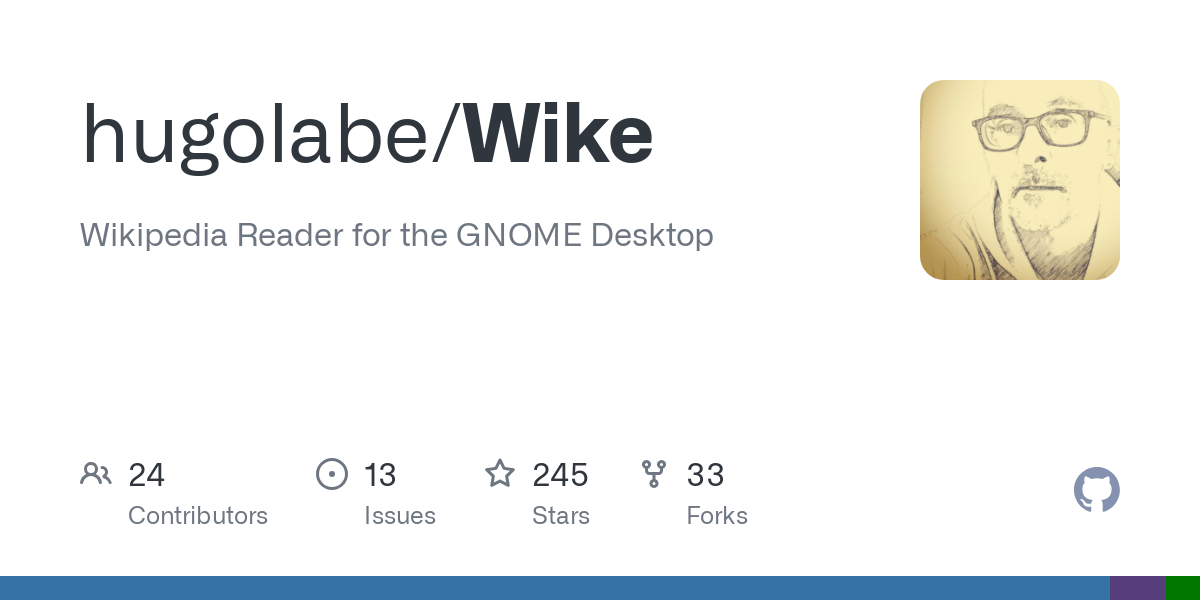Could you explain to me how indeed a desktop reader app for Wikipedia might work better than just, say, opening up Wikipedia in a tab?
Keep in mind that I’m not saying there’s no point to it, since the fact that it exists means there is clearly a use case. I’m just wondering what that use case is.
I don’t get it either. Maybe the app integrates better into the system. I personally want to make use of my addons in Wikipedia as well, so the browser is the best Wikipedia reader to me.
Offtopic, kind of related: Another application called Kiwix and it’s available library. Its not specifically for Wikipedia, so there are other stuff too. Its kind of a book reader that allows downloading the entirety of Wikipedia in example 94 GB, English version with images, set from 2023-05-17. There are smaller sets too. The point is, you have it offline! Stack Overflow with 74 GB is also available. I thought that I bring this up here, because anyone clicking this post might be interested into it too.
@thingsiplay Kiwix was amazing for me during traveling, because I could browse Wikivoyage offline in a bus or plane and plan my next move.
This is very good info.
When she’s big enough I plan to set my daughter up with Wikipedia on an offline laptop like this.
When I was little my Grandpa gave me a full set of the Encyclopaedia Brittanica and I used to love it.
That’s a good idea! Giving young kids access to internet is always a spicy topic. But we want them to get familiar with the important technology and give them access to information as well. Having this controlled offline setup is a good way. Have in mind, Kiwix has also all TED talks (or like in Wikipedia downloadable subsets too with smaller size) with educational talks about many topics, such as animals or media. TED talks are videos of people talking about a subject. This application is a game changer; and it’s available on the phones too, lol.
Amazing, I didn’t know that about Ted talks!
Yeah, 100% of the time I end up on Wikipedia is from clicking a link on google and whatnot, I never actually open Wikipedia then search it with their search thing
AFAIK you can do all of the same things in your browser but I find it simpler, neater and faster to have all my Wikipedia tabs and bookmarks in their own application. It’s themed for GNOME too and is easy on the eye which is pleasant.
That is very fair!
I’m just wondering what that use case is.
The speed of opening a standalone app instead of opening a browser and searching through bookmarks. Also I think this app is nice to install for someone who’s very unfamiliar with computers.
Fair enough.
For me, I just set up Wikipedia as one of the search engines, with the search shortcut
wiki(you can change this to anything you want) and so typingwiki [keyword]in the address bar will do the same thing as searchingsite:wikipedia.org [keyword].No need to mess with bookmarks and I don’t have to open up the page (or an app) & then search.
Not sure if you can do this with Chromium-based browsers, but I use a Firefox fork and it’s pretty damned easy on it.
The first use-case that came to mind for me is research. A distraction-free dedicated application for wikipedia could be a great way to keep organized, especially if new features are added and expanded upon over time that go beyond the typical browser experience.
It’s not a workflow for everyone and if wikipedia is something that’s usually just accessed through other search engines then this probably won’t be all that useful to you.
That seems reasonable. If it’s in a browser tab, you could easily get distracted by other, non-work-related tabs.
It could work better because a web browser is the most bloated useless bug ridden insecure creeping horror ever invented.
Although I suspect this is just a web browser with some extra chrome.
I think it might be because of the extra chrome. Lol. xD
Because, for example, I use LibreWolf with uBlock Origin, NoScript, Decentraleyes, and a small number of other privacy-/security-related extensions and mine seems pretty clean.
I can see this being useful for young children who need access to information but whose parents don’t want them in creepy pockets of the internet.
Sounds like a great tool to have available for school districts looking at using Linux for student laptops.
Just installed it, and my initial impression -
- Thanks for dark mode :)
- UI responsiveness is good.
- Need an option to increase/decrease width of reading pane.
- Need multiple themes like Wikipedia website.
- Require smooth scrolling (I’m on 240 Hz monitor but scroll doesn’t feel smooth on this app, though apparently uses GPU acceleration)
Definitely think it’d be useful if it could be used as an offline reader like Kiwix
While I’d personally never install or use this, it good to know its there for the extremely small percentage of people who’ll want or need it…
I hate the name, I keep reading it as “Woke”.